How to analyze website’s traffic drop?
If you own a website, you’re probably familiar with this scenario: one day, the website’s traffic drops significantly, leaving you confused and puzzled. So, instead of staying in the dark, there are some things you can do to understand the causes of this drop and to fix them. But, first remember:
- You should identify the cause for this traffic drop and fix the problem as soon as possible to avoid further deterioration in rankings, conversions and sales.
- Usually, there will be a logical explanation to this phenomenon, and here we’ll try to help you find it.
So, how to check the causes for drop in traffic?
First step: check your Analytics
Google Analytics is the mother and father of your website data, and there you’ll find answers to most of your questions.
First, go to the Audience report and change the dates to figure out the exact beginning of the traffic drop. Next, you can compare the traffic to the same period in previous years to learn if the cause to the traffic drop is seasonal.
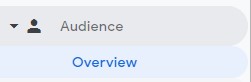
Afterwards, check the traffic sources under Acquisition > All Traffic > Channels to separate the traffic channel that suffered the drop.
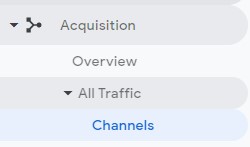
If you discover that the organic traffic has dropped, you can check if the drop happened in specific pages using the pages report (Behavior > Site Content > All Pages). Use a filter to focus on organic traffic.
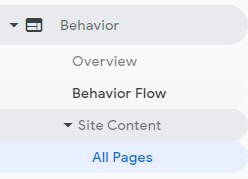
Next, you can use Google Search Console Performance report to check if there was a drop in rankings or impressions for the relevant keywords.
If the organic traffic drop is general and not in specific page, it might indicate an algorithm change or even a Google penalty. It can also indicate that the site was blocked and removed from Google index. For example, changing robots.txt or adding (intentionally or unintentionally) the noindex meta tag can result in a page (or entire website) removal from Google index, and lead to a drop in rankings, and eventually in traffic.
Drop in paid traffic is easier to understand by answering these questions:
– Did you cut budgets in one or more campaigns?
– Were the campaigns less effective recently?
In Referral Traffic, you can watch all the traffic from referring websites, and by that identify whether the drop was caused by a removal of a certain incoming link.
In Email, you can see if a drop in the quantity or efficiency of newsletters or other email campaigns is responsible for the drop in traffic.
In Other you can check the traffic sources that weren’t identified automatically by Google Analytics. Here you can find traffic sources such as campaigns in content advertising platforms such as Outbrain and Taboola, SMS campaigns, banners, as well as untagged* traffic from Facebook and other sources.
* Marking campaign links using tracking parameters (such as UTM) is required, if you want Analytics to keep track of traffic from social networks and other campaigns.
More Google Analytics reports to check following a drop in traffic:
In Audience > Geo > Location, you can find out whether the traffic drop came from a specific country. If so, the reason may be a cut or pause in a campaign that targeted this country, unpredictable local events, or a drop in bots’ traffic.

Changes in the website’s speed can affect both the users’ experience and the website’s rankings. Google Anallytics’ Site Speed Suggestions will report on any changes in the site’s speed. You can also check the speed of individual pages in Google’s PageSpeed insights tool and similar tools. Google’s Search Console’s Web Core Vitals reports also provide detailed information about the website’s performance from the speed perspective.
How to check traffic changes using Google Search Console?
Google Search Console allows you to collect more data about changes in traffic and their causes.
Using the Performance report you can analyze the search queries that led visitors to your website, the impressions (the website’s appearances in search results for a user), the CTR (click-through rate), and the average position. You can also view the top performing pages and compare the queries and pages’ performance in different time periods and devices.
- A drop in impressions of a keyword that used to generate traffic may indicate a drop in interest and search volume.
- Low CTR can indicate that the search snippets (i.e. the meta title and descriptions) are not very effective and attractive to users. It can also suggest that the robots.txt blocks Google from displaying the correct meta tags in its search results.
Using the Coverage report you can check the index status of specific pages, and changes in the index status, such as the exclusion of pages that were blocked by robots.txt or noindex, pages with redirects, 404 error pages, server errors, and more.
Using Google Search Console you can also get updates on manual actions and security issues – relatively rare events that can also lead to a website’s removal from the index and a drop in traffic.
Additional Events that can Affect Organic Traffic:
Competitors’ activity – you may be doing OK, but the competitors are doing better: maybe they gained new links or improved significantly the content and the users’ experience. In the meantime, while you were resting, they passed your search engine rankings and snatched the traffic that otherwise you’d get.
Google algorithm updates – although the search engine updates its ranking algorithm thousands of times a year without our attention, once in a while a core algorithm (such as Penguin, Panda or the Medic Update) turns the entire search results upside down. In these cases, the best advice would be to take a breath, wait patiently for the results to stabilize, and follow Google’s guidelines (if there are any) or to the analyses of the winners and losers.



