Analytics & Landing Page Optimization
Moderator: Ophir Cohen, Universal McCann Search
Speakers: Yehoshua Coren, Analytics Ninja; Adam Tal, adamtal.com; Ariel Hochstadt, Google Israel; Adir Regev, Go Internet Marketing; Daniel Waisberg, Online Behavior.

Adir Regev of Go Internet Marketing:
What is Actionable Data?
From the business point of view – more profit and an increased volume of sales.
What parameter defines profitability/Volume?
Example: Dan Hotels
Profitability means transaction;
Volume – conversion rate
Analytics show many transactions from Russia, what led to new pages in Russian. The results – rise of 65% in conversion rates. Now they think of how to split traffic to get the right traffic to the right side (English/Russian).
Example #2: Materna
Israeli child’s nutrition company who had low sales online
Profitability was defined by page views, members registration.
Volume – traffic/advertising costs
Results of local online advertising campaigns showed high costs and low volume.
Example #3: Walla tours
Profit – online/offline sales
Volume – traffic, phone calls
Monitoring 15,000 phone calls – sync with adwords campaigns keywords
Results – raise in sales and in traffic.
Conclusion: look for simple data that can create the highest effect in the shortest time. Show the client’s the bottom line, the raise in percentage, etc.
Ends with a Google analytics commercial:
Adir Regev Analytics presentation
Yehoshua Coren of Analytics Ninja
Going Beyond the Page View – Event Tracking
Tracks: category, action, label
Category – the most broad
Action – can be whatever you want (registration, download, etc)
Label – describes action
Navigation – which refine people use the most
Test different options
Category page – what category people are clicking (best sells, etc..)
Test different product presentations
Cross Sells – how many people add actions to their purchases
Interaction that doesn’t load new pages on the site – track with event tracking (java pages, submissions)
Custom Variables – the who. Events – the what
The impact of design on different page elements; even moving the location of the shipping impacts conversion rates.
Daniel Waisberg (Online Behavior):
The power of custom variables
Custom variables – things people do on the websites (sign to newsletter, see specific content..) is the most important thing in Google Analytics. Allows you to define additional segments to your visitors (countries, browsers), add information to the cookie of the visitor (more options on the paid version).
Hierarchy of custom variables:
Three types of identifiers: visitor level – personal and unchangeable, visit level – change daily and page level – change every time the visitor changes pages.
Sign up form – optimize so the sign up won’t be shown for users who have already signed up (or returning buyers), an example of a visitor level type of custom variable.
Tracking internal campaigns – example of a visit level.
Group pages under variables (sports, technology), conversion site per section – Page level.
Ariel Hochstadt, Google Israel
Optimization of landing pages
- If there are people in landing pages’ Image – they should look at the button.
- Since you have less than a second to convert the user, don’t make them think – do not use too many information. Instead, choose for them.
- Locate important information above the fold – don’t let them scroll down.
- Use lots of photos – big images of the product, happy people
- Direct different users to different pages (for example people who search “buy product” comparing to those who search “product review”).
Sign Forms
– To convert users, short and simple forms – no “clear fields”
– Include only necessary information
– Collect emails or even phone numbers.
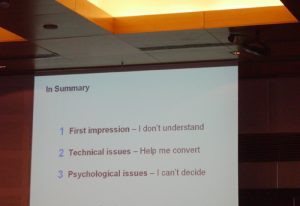
Also see Adam Tal presentation about landing page optimization and Ophir Cohen presentation about Google Analytics new dashboard.
