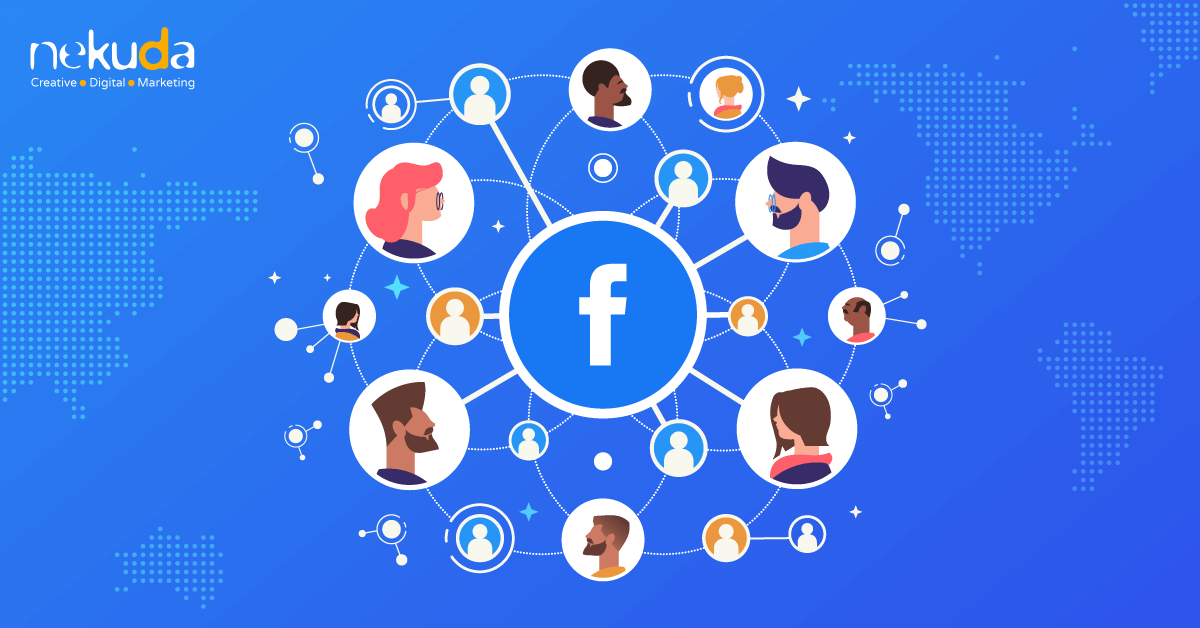How to add social plugins to your website or blog
Social media buttons are an easy and effective way to encourage users’ engagement on the company’s social media profiles. Adding social buttons to a website or blog also helps building a lasting relationship with potential customers, which can generate leads and conversions.
Where to locate the buttons?
The social buttons should be placed on all relevant web pages. Unlike download buttons or other buttons that call to action, social buttons should not stand out, but they should not blend in the background or be found by scrolling down. It is generally acceptable to locate the general social buttons at the top of the page, and place the share and like buttons at the bottom of article pages.
How to add social buttons?
One way to add social media buttons to your website is by services such as Share this or Add this, which offer customable buttons and toolbars that can be easily embed on most platforms. However, their overall effect is usually weaker comparing to individual buttons of few, selected social websites. It is also harder to track the number of shares and other visitors’ actions using these services.
image: WordWatch
Another way is to add only the buttons with the highest conversion potential, obviously depends on the website and its target audience’s character. The result will be a friendlier user-experience, a cleaner look, and usually better conversion rate.
The largest social websites offer various social buttons with embedded codes:
Facebook – Facebook social plugins allow you to add buttons that will allow site’s users to do almost everything they do on Facebook on your website, including comment, like, send the content to friends, follow the site’s subscribers and more.
Twitter – Twitter social buttons offer four types of buttons: share, follow, hashtag and mention.
Google+ – Google’s social network also has four plugins: +1 button that allows visitors to recommend a website or a webpage on Google+, a share button, a badge that invites friends to follow the Google+ page or profile and a snippet, which can be customized and shared. You can download and embed to Google+ buttons on Google+ Plugins.
Linkedin – Linkedin has three social button: Share, Sign in with Linkedin and Share API, which connects the users and their social network’s feed. The social buttons can be found on Linkedin for Publishers.