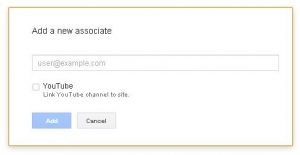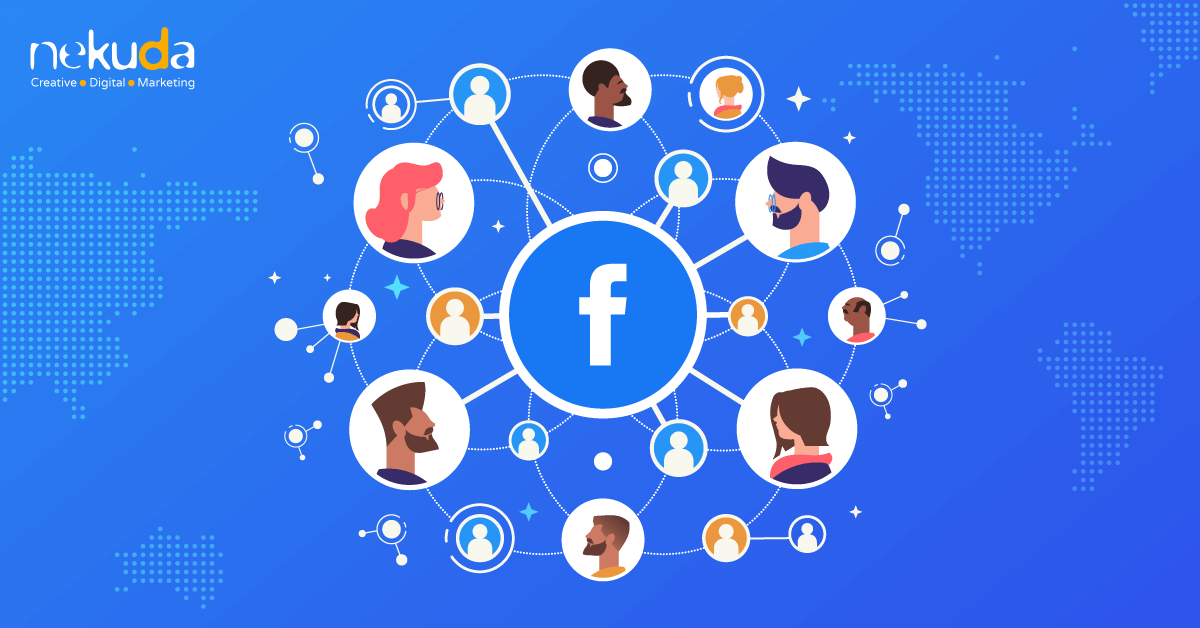New Google Webmaster Tools Feature: Associate Users
Google Webmaster Tools announced a new feature: associates. The feature allows webmaster and website owners to nominate trusted users as representatives and allow them to act on behalf of the site on other Google products (for now only on YouTube). Unlike webmasters or owners, the associates will not have access to the Webmaster Tools data, but they will be able to complete specific tasks on the associated services.
The new feature aims to help visitors of the site and its various in recognizing the official social profiles. ” Many organizations have multiple presences on the web.”, Google introduced the feature in the Webmaster Central Blog, ” to date it has been challenging for webmasters to manage which users can take actions on behalf of their site in different services.”
For this launch, Google enables websites that operate a YouTube channel to link the two so the latter will be displayed as the “official channel”. In the future, Google intend to broaden the feature to additional Google products.
How to add associates
The “associates” feature is found under “configuration”.
To associate a new user, you simply add an email address and click on “add”. Check the YouTube box to associate the added user to the YouTube channel and to link it to the website.