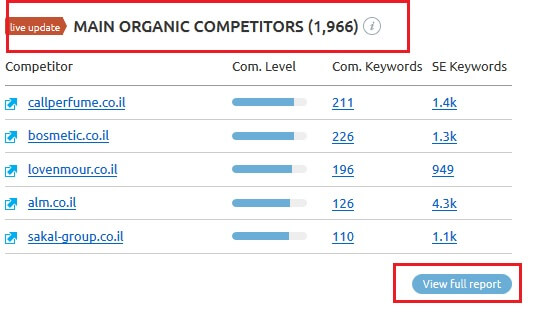5 Custom Analytics Reports for Ecommerce
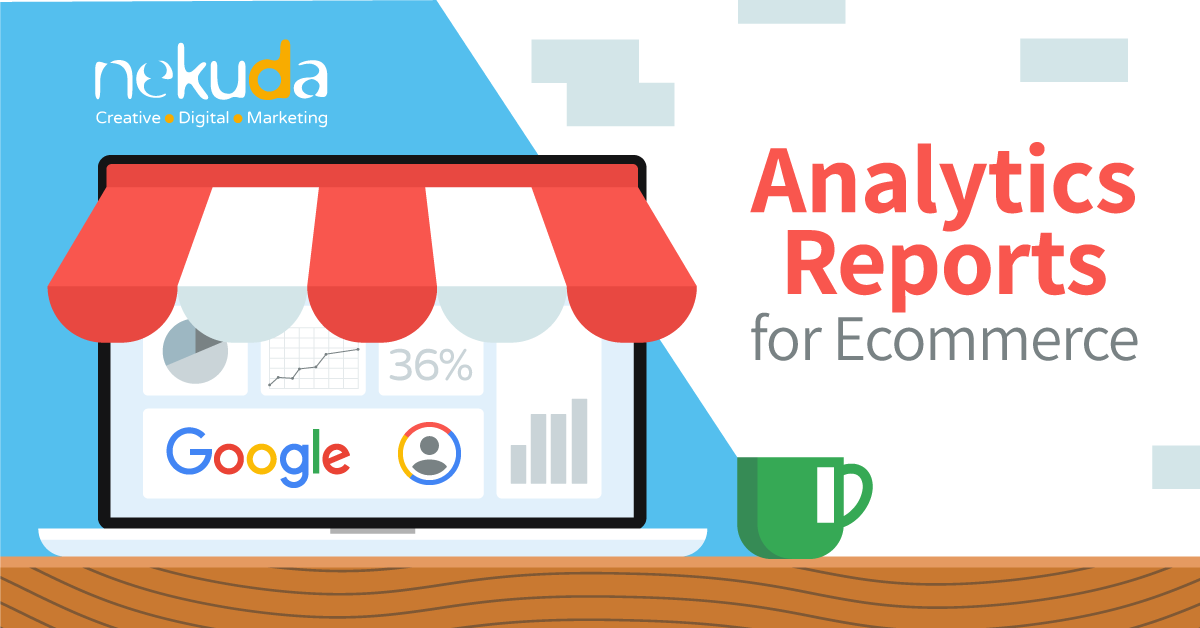
Are you looking for a customized report to better understand and analyze the sales data in your ecommerce website? Using Google Analytics Solution Gallery you can find crowd-sources customized report and import them to your Analytics account without having to build them from scratch.
What are Custom Reports and why do you need them?
In addition to the reports available in Google Analytics, Google provides several set reports which can be used to gain better insights about the website’s traffic and conversions. Because a custom report allows you to select features and values that match your needs, these reports are much more flexible than the default Analytics reports.
To gain advanced ecommerce insights, turn on the Enhanced Ecommerce feature in your Analytics account. That way, you will be able to learn how to improve conversion and users’ behavior metrics such as customers’ journey, shopping cart abandonment, performances of specific products and more.
How to use Custom Reports?
The Google Analytics Solution Gallery gathers many ready to use templates of custom reports, dashboards and segments created by Analytics experts. Once you find a template, simply import it to your Analytics account. Afterwards, you can customize it and tailor it to your specific needs.
We’ve assembled a list of five of the most important reports for ecommerce. In other words, these five reports will help you to maximize your revenue.
-
Customer Acquisition Report
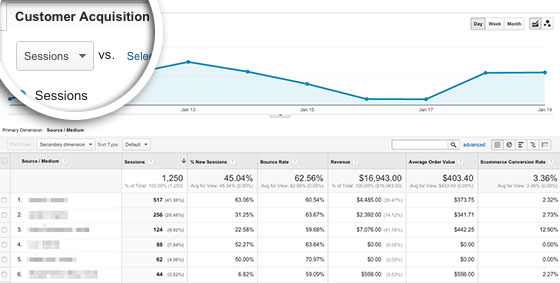
If you’re looking for a simple report to display the most profitable traffic channels for your business, then this is the custom report you should import. The report shows insights about data such as income, average order value and conversion rate.
-
Time of Day / Day of Week Transaction Report
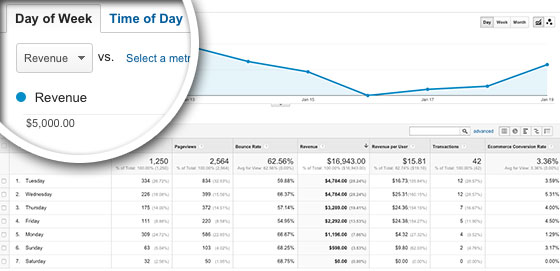
This report will help you identify the days and hours in which the biggest deals are sealed, and the other way around: the worst performing days and hours. This way, you can offer special sales during the weakest times.
-
Email Assessment Report
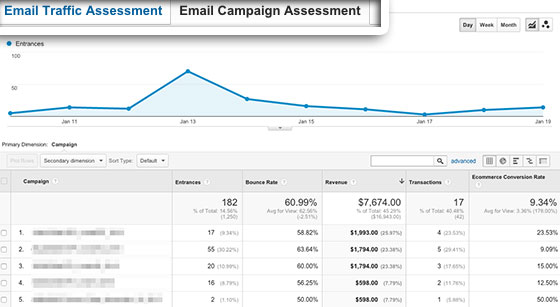
Using Google’s Campaign URL Builder you can create URLs containing UTM parameters and track the performances of your email marketing campaigns. Afterwards, you can use this report to identify the most successful email campaigns.
-
Referral Traffic Revenue Opportunities
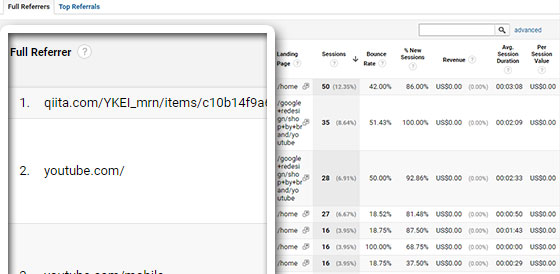
This custom reports can help you to find out quickly which referral channels are the most profitable for your ecommerce website. Using this report you can reach the exact URLs that referred traffic to your website and to analyze incomes and other business metrics for each referral.
-
Paid vs. Organic Search Performance
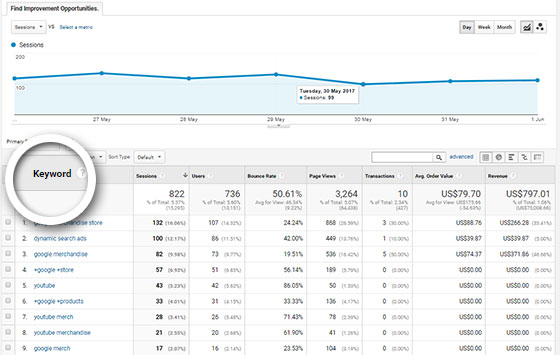
This report helps understanding the behavioral differences between visitors who arrived via PPC campaigns and those who came from Google organic search. Using this report you can track the keywords that sent users to your site.
We hope that this article helped you to analyze better the users’ behavior in your ecommerce site, and that you will be able to use it to improve your strategy and increase your revenue from ecommerce 🙂